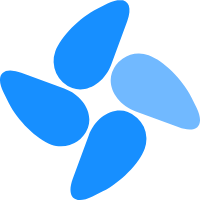# Feign
# 安装
在 Maven 工程中使用
<dependency>
<groupId>com.zhengcheng</groupId>
<artifactId>zc-feign-spring-boot-starter</artifactId>
</dependency>
1
2
3
4
2
3
4
# 属性配置
# 启用 okhttp3 的属性配置
feign.httpclient.enabled = false
feign.okhttp.enabled = true
feign.okhttp3.read-timeout = 3000
feign.okhttp3.connect-timeout = 5000
feign.okhttp3.write-timeout = 60000
# hystrix 配置
hystrix.command.default.execution.timeout.enabled = true
hystrix.command.default.execution.isolation.thread.timeoutInMilliseconds = 10000
hystrix.threadpool.default.coreSize=100
hystrix.threadpool.default.maxQueueSize=1000
# spring cloud 下 ribbon 的配置
ribbon.connect-timeout = 3000
ribbon.read-timeout = 5000
# sso 是 feign 的 name
hystrix.threadpool.sso.coreSize=10
hystrix.threadpool.sso.maxQueueSize=100
hystrix.command.sso.execution.isolation.thread.timeoutInMilliseconds=3000
1
2
3
4
5
6
7
8
9
10
11
12
13
14
15
16
17
18
19
20
21
2
3
4
5
6
7
8
9
10
11
12
13
14
15
16
17
18
19
20
21
更多设置请参考[Feign官方文档]
- 推荐设置
feign.hystrix.enabled = true, 打开Feign的熔断 - 自动配置修改了
Feign的日志输出为INFO级别 - 增加了开启
hystrix以后,对Feign的分布式链路日志追踪的配置
要求Feign接口的包路径满足以下条件(否则不能自动扫描到FeignClient):
@EnableFeignClients("com.zhengcheng.**.feign.**")
1
# 最佳实践
特别说明
feign 的请求使用SpringMvc的注解,并且要求必须有回退且使用工厂模式
# FeignClient
@FeignClient(name = "MARRY", fallbackFactory = MarryFeignClientFallbackFactory.class)
public interface MarryFeignClient {
@GetMapping("/activities/match")
Result<List<Long>> match();
@GetMapping("/activities/match/{id}")
Result<List<Long>> match(@PathVariable("id") Long id);
}
1
2
3
4
5
6
7
8
9
2
3
4
5
6
7
8
9
# FallbackFactory
@Slf4j
@Component
public class MarryFeignClientFallbackFactory implements FallbackFactory<MarryFeignClient> {
@Override
public MarryFeignClient create(Throwable throwable) {
return new MarryFeignClient() {
@Override
public Result<List<Long>> match() {
log.error("match,fallback;reason was:{}", throwable.getMessage(), throwable);
return Result.fallbackResult();
}
@Override
public Result<List<Long>> match(Long id) {
log.error("match,fallback;reason was:{}", throwable.getMessage(), throwable);
return Result.fallbackResult();
}
};
}
}
1
2
3
4
5
6
7
8
9
10
11
12
13
14
15
16
17
18
19
20
2
3
4
5
6
7
8
9
10
11
12
13
14
15
16
17
18
19
20
注意
禁止使用原生Feign注解调用feign接口
@RequestLine(value = "GET /activities/match")
Result<List<Long>> match();
1
2
2
注意
禁止使用非工厂模式的fallback
@FeignClient(name = "MARRY", fallbackFactory = MarryFeignClientFallback.class)
1
# Feign @QueryMap support
OpenFeign的@QueryMap注解支持将POJO用作GET参数映射。但是,默认的OpenFeign的QueryMap注解与Spring不兼容,因为它缺少value属性。
Spring Cloud OpenFeign 提供了等效的@SpringQueryMap注解,用于注释POJO或Map参数作为查询参数映射。
例如,Params该类定义参数param1和param2:
// Params.java
public class Params {
private String param1;
private String param2;
// [Getters and setters omitted for brevity]
}
1
2
3
4
5
6
7
2
3
4
5
6
7
以下Feign客户端Params通过使用@SpringQueryMap注解使用该类:
@FeignClient("demo")
public interface DemoTemplate {
@GetMapping(path = "/demo")
String demoEndpoint(@SpringQueryMap Params params);
}
1
2
3
4
5
6
2
3
4
5
6
如果需要对生成的查询参数映射进行更多控制,则可以实现一个自定义QueryMapEncoder bean。
# Feign OAuth2
在使用
spring-security-oauth2的情况下,服务之间传递当前登录用户信息需要手动配置 Feign OAuth2 拦截器
public class FeignInterceptorConfig {
/**
* 使用feign client访问别的微服务时,将access_token放入参数或者header ,Authorization:Bearer xxx
* 或者url?access_token=xxx
*/
@Bean
public RequestInterceptor requestInterceptor() {
RequestInterceptor requestInterceptor = template -> {
Authentication authentication = SecurityContextHolder.getContext().getAuthentication();
if (authentication != null) {
if (authentication instanceof OAuth2Authentication) {
OAuth2AuthenticationDetails details = (OAuth2AuthenticationDetails) authentication.getDetails();
template.header("Authorization", OAuth2AccessToken.BEARER_TYPE + " " + details.getTokenValue());
template.header(FeignAutoConfiguration.REQUEST_ID, IdUtil.fastSimpleUUID());
}
}
};
return requestInterceptor;
}
}
1
2
3
4
5
6
7
8
9
10
11
12
13
14
15
16
17
18
19
20
21
2
3
4
5
6
7
8
9
10
11
12
13
14
15
16
17
18
19
20
21